It is common problem for web developers who use firebug to debug JavaScript errors. Firebug may slow down Gmail by validating each
XMLHttpRequests call. This problem is same for all ajax based application have make extensive XMLHttpRequest. Firebug is highly configurable. You can turn-off firebug for specific application or you can just enable when you need to debug an application. You can disable firebug for GMail and similar application or optimize it so that it will slow down application.
Disable Firebug
- To open Firebug, Click the green (Right Sign) icon in status bar of the browser window.
- Select 'Disable Firebug for mail.google.com.' See image for more details.
 Optimize Firebug
Optimize Firebug
- To open Firebug, Click the green (Right Sign) icon in status bar of the browser window.
- Click the Console tab.
- Select Options.
- Uncheck Show XMLHttpRequests.
- Click the Net tab.
- Select Options.
- Check Disable Network Monitoring.
- See Figure for more details


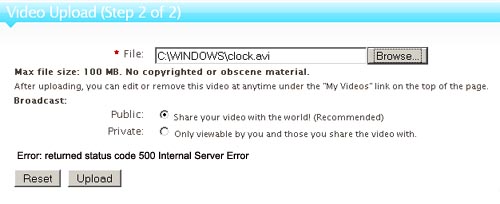



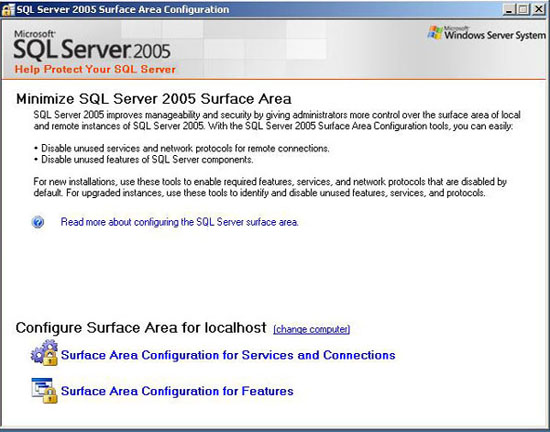
Recent Comments