WordPress WP_Categories doesn’t exist Error Fix
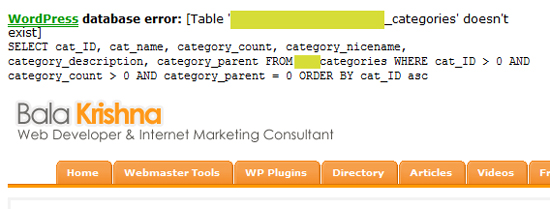 If you are receiving this error in wordpres then this post may help you in debugging. For your case reason of error may be different but i hope you will have enough clue to fix this bug from this post. In my case this error was generated when i activate Simple Forum plugin. The error was coming only in simple forum pages so i thought simple forum is the plugin generating this error. While going through the simple forum code i found that simple forum not querying wp_categories table. I also got confirmation on this from simple forum threads.
If you are receiving this error in wordpres then this post may help you in debugging. For your case reason of error may be different but i hope you will have enough clue to fix this bug from this post. In my case this error was generated when i activate Simple Forum plugin. The error was coming only in simple forum pages so i thought simple forum is the plugin generating this error. While going through the simple forum code i found that simple forum not querying wp_categories table. I also got confirmation on this from simple forum threads.
Cause of Error
WordPress removed wp_categories table from wordpress database schema in 2.3 & above versions and introduced new terms, term_taxonomy, and term_relationship tables. but some old plug-ins and theme files still not updated and referring old wp_categories table for category related queries. These plugins and themes are those left orphan by author and no longer managed by them.
How to Fix
The fix is very simple. Deactivate all your wordpress plug-ins and then try to reload page which shows this error. If error gone then this is sure error is generated by one of the active plug-in. Now this is the time to search broken plug-in.Try activating plug-in one by one and check error after activating each plug-in. If error still exist after deactivation of all wordpress plug-in then search your active theme files for wp_categories table.
To find out quickly, download wordpress plugin and theme folders. search $wpdb->categories throughout themes and plug-ins folder using capable text editor like Notepad+++, Text-Pad or Adobe Dreamweaver. Removed code from theme files if found or deactivate broken plugin if found to fix this error.
Outdated plug-in and theme which cause this error.
- Category LiveBookmarks Plus [ ver 1.7.7]
If you know any such plug-in or theme please use comment form to share with others.
pokemon
WordPress WP_Categories doesn?t exist Error Fix | Bala-Krishna