Attached messages opening problem in Outlook Express
I just tried Mozilla Thunderbird 1.5 for someday to fulfill email client need. Program is excellent and visual interface is much similar to Outlook Express. Also the configuration is simple just like the Outlook Express. It is good choice for the user who want to get rid of Microsoft Outlook because of external Microsoft licensing issue. Finally, i had decided to uninstall program and uninstall it. As a result, i lost Outlook Express attached email attachment setting. When I receive an email message as an attachment inside another email message and I click on it to open it, nothing happened. I wish to open message but no response. I can not read attached email.
Solution:
I have gone into Folder Options -> File types and changed eml to open in Outlook Express, yet he problem resolved somewhat but still i was not able to read email. When I click on the attached email, it does opens OE but not the attached email itself.
Finally, I got the working solution of the problem. Let’s see in few steps solution of the problem.
1. Go to Start -> Run
2. Type command: regedit
3. Registry editor will open now.
4. Expand the tree “HKEY_CLASSES_ROOT”.
5. Find the key .eml in the left panel.
6. Check the key with name “(Default)” in the right panel.
7. Double click on the key and change value to “Microsoft Internet Mail Message”
All you have done. Now everything should work fine..
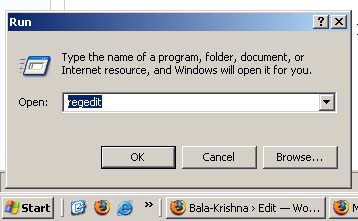


Recent Comments