How to Stop Windows Live Messenger From Startup
I hope everybody is annoyed with auto startup function of Windows Live Messenger/Windows Messenger in during your usage. So here is the instruction on how to disable windows live messenger from startup on Windows 7.
Sign in to Windows Live Messenger using your login/password. Click on status bar down arrow and select “Options” from the dropdown. You may find “options” at the end of dropdown.
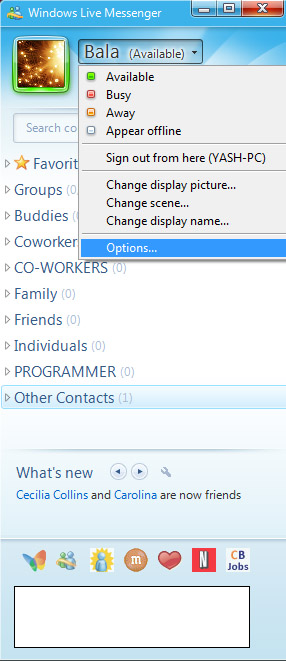
Select “Sign In” tab and uncheck option “Automatically run Windows Live Messenger when I log on to Windows” in the right side panel. Click on Apply and Ok button to change take effect.

You have done.
Recent Comments