Get Computer List in Lan from Command Prompt
Looking to quick view how many computers running in your local area network(LAN)? without using any software.? NT OS shipped with handy net command that is used to update, fix, or view the network or network settings. NET VIEW command displays a list of computers in a specified workgroup or the shared resources available on a specified computer.? There are several command available start with NET. I will cover all those commands in another post.
Command: >
Command to display list of computer on screen.
C:> Net View
Command to save list of computer in a file called pc_list.txt inside current directory. If you want to change file location, you can give absolute path with file name.
C:> Net View > pc_list.txt
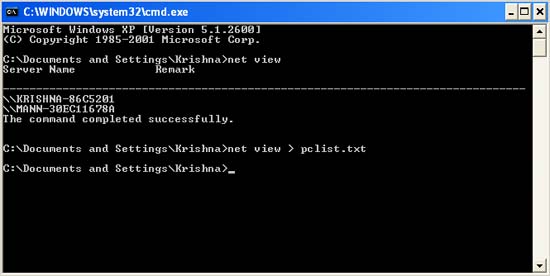
Thanks found few good things on your site.
continue the good going…
Hello.
I am already using this command to get the computers in LAN.
But on some machines this command does not work correctly.
For eg: On Vista & Windows 7, the command fails to produce a list of computers in LAN. And thus my further logic goes waste.
Note: When I ping these computers they reply.
But do not show my machine in the ‘net view’ list.
This generally happens when I run net view after booting up the PC. Or sometimes it is not predictable
Is there any other command which can assure me list of computers in LAN?
I am badly stuck. Plz help!
sure Rhutu.
i perfer using a programm called “BORGChat”. it’s some kind of lan-chat, which shows you all computers in your network.that would be a nice alternative to net view