Paypal India RBI Recent Issue
If you are Indian PayPal users recent RBI guideline imposed by PayPal should be a big issue for all small online business owners and freelancers. With effect from March 1st, you’ll not be allowed to receive payments exceeding $500 per transaction. Also, you won’t be able keep money in your…continue reading →


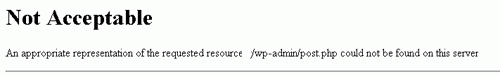





Recent Comments